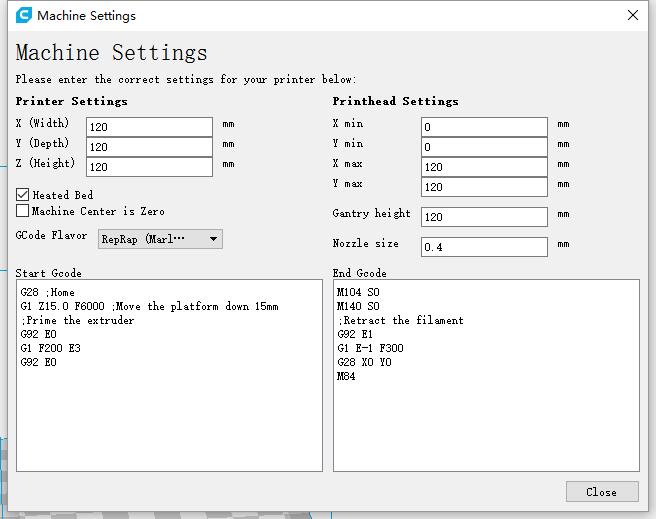Add new printer
Select “Settings → Printers → Manage printer” menu. Click “Add” button, the “Add printer wizard” dialog will show.
Choose “Custom FDM printer”. You can input a name for this printer then click “Add printer” to finish.
Choose “Machine setting” in right side, input value as follow:
Import slicing parameters
Select “Settings → Profile → Manage profiles” menu.
Download below profile for import.